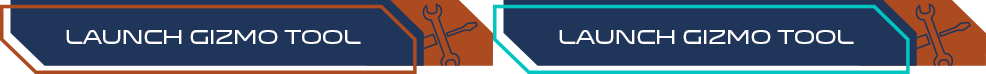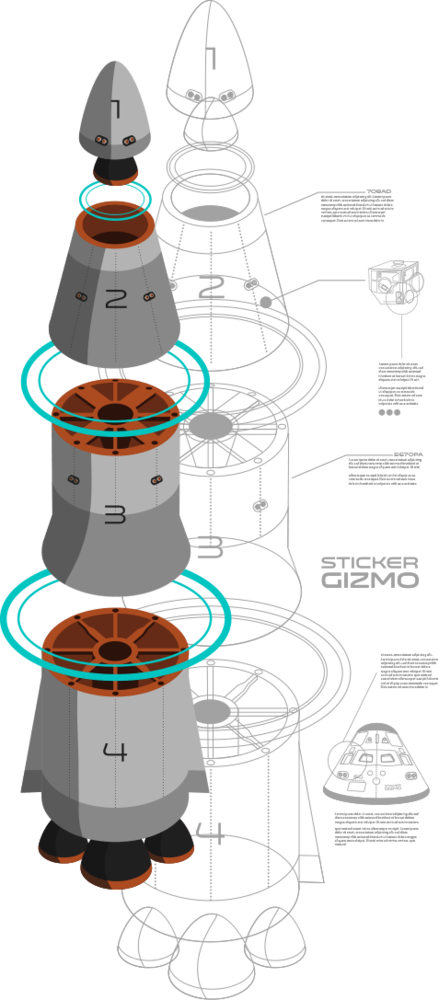
STAGE 1
Getting your price...
The Gizmo product selector works from left to right and dynamically displays options depending on your choices. When you have chosen what you want, just select the quantity, price and click continue.
STAGE 2
Uploading your artwork...
This can be your logo, photograph or any image you want to use. Our clever Gizmo tool will tell you if the image will work and then automatically cut round it. You can also use one of the hundreds of images and templates in the Gizmo library. Your image will form the background of your design and in stage 3 you can add other images and text.
For our cutline technology to work the image needs to have either a white or no background. Try to use good quality high resolution images where possible as your sticker or label will look better.
STAGE 3
Creating your design...
The Gizmo Design tool allows you to create your perfect design. It has features you would expect to see on advanced design software such as layers, adding multiple images, custom text and fonts. You can see our useful tips on creating the perfect product label here.